Introduction to Reqme #
Welcome to Reqme, the service management platform designed to simplify how businesses handle client requests. This introduction will help you understand what Reqme is, its key benefits, and how to start using it effectively.
What is Reqme? #
Reqme is a service management platform that helps businesses streamline client communications, manage service requests, and organize client information in one central hub. Built specifically for service-based businesses, Reqme integrates seamlessly with WordPress to capture client requests directly from your website.
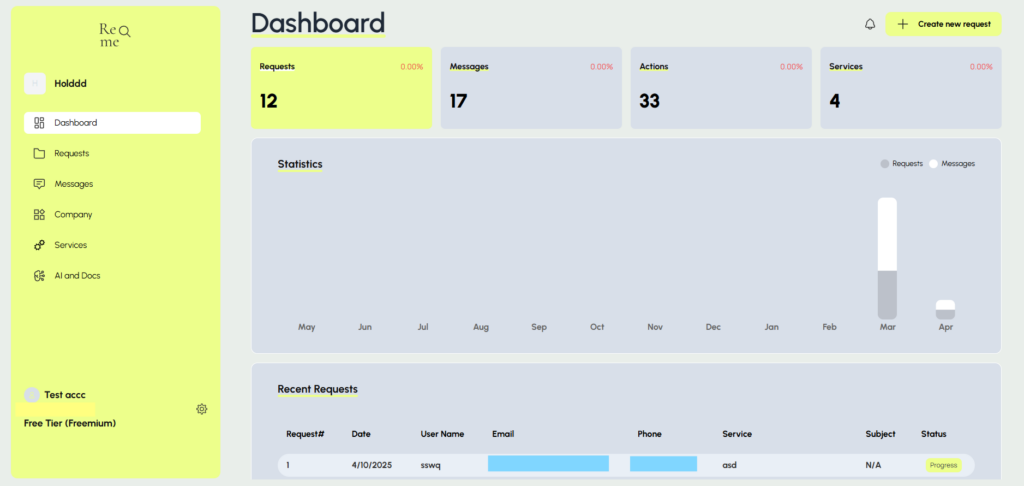
Key Benefits #
- Centralized Request Management: Capture and manage all client requests in one organized dashboard
- Streamlined Communication: Maintain clear communication with clients throughout the service process
- WordPress Integration: Easily add request forms to your WordPress website
- Time-Saving Automation: Reduce manual administrative tasks with our streamlined workflows
- Improved Client Experience: Provide faster responses and more professional service delivery
Who is Reqme For? #
Reqme is ideal for:
- Service Businesses: Home services, repair services, maintenance companies
- Professional Service Providers: Consultants, lawyers, accountants, financial advisors
- Digital Agencies: Web design, marketing, and creative service providers
- Small to Medium Businesses: Any business that processes client service requests regularly
Core Features of Reqme #
The current version of Reqme includes these essential features:
– Request Management #
Capture and organize client requests with custom fields, status tracking, and priority management.
– Client Database #
Maintain a database of client information with contact details and service history.
– Communication Hub #
Send and receive messages related to specific requests, keeping all communication in context.
– WordPress Integration #
Add request forms to your WordPress website with our easy-to-install plugin.
Getting Started with Reqme #
To begin using Reqme, follow these basic steps:
- Create Your Account: Sign up for Reqme at https://reqme.co
- Set Up Your Workspace: Configure your profile and business settings
- Install the WordPress Plugin: Add the Reqme plugin to your WordPress site
- Configure Your Request Forms: Customize what information you collect from clients
- Process Your First Request: Start managing real client requests through the platform
Each of these steps is covered in detail in the subsequent articles in this documentation.




